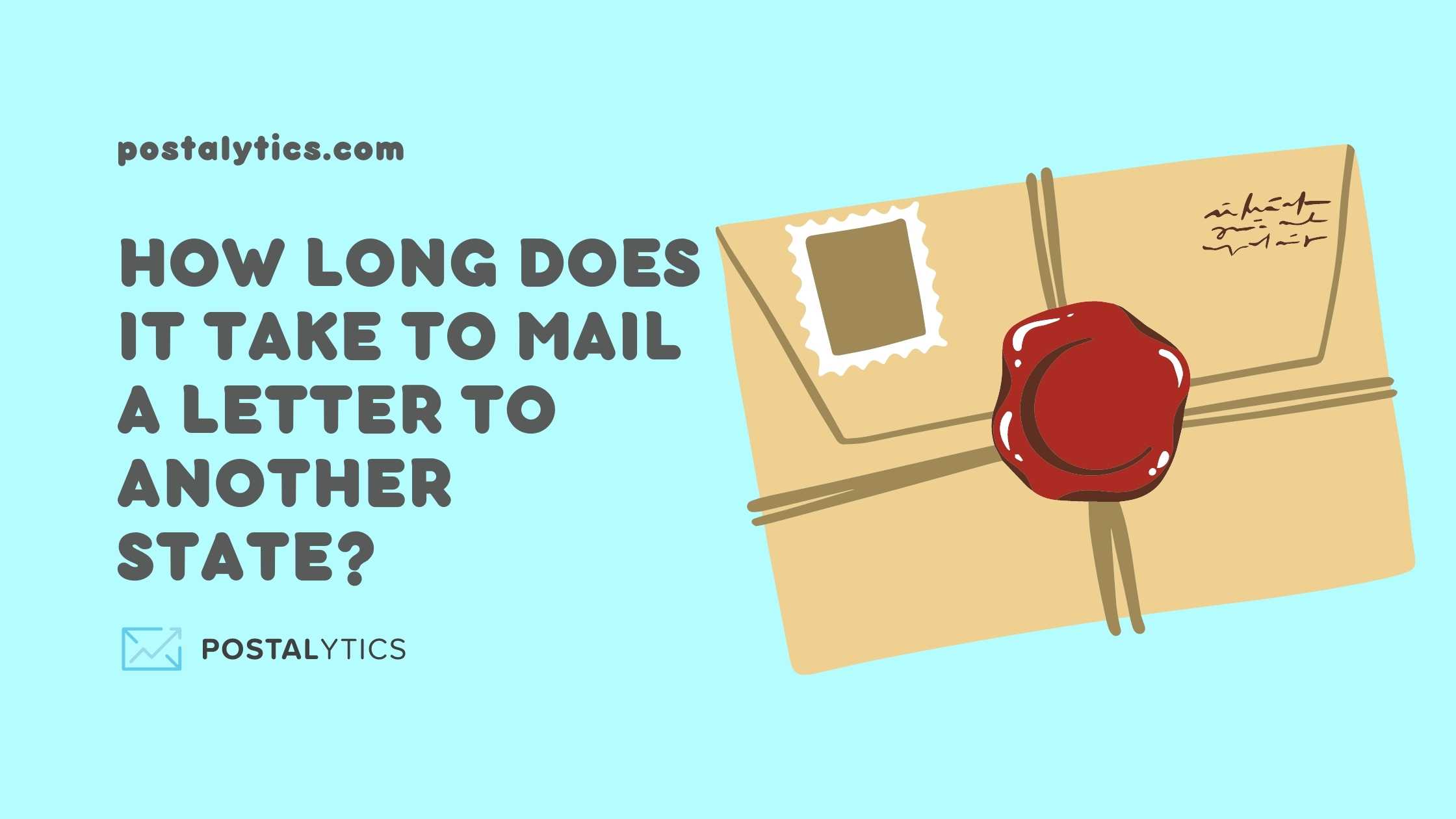Effective Ways to Fax from Gmail in 2025: Modern Solutions

Effective Ways to Fax from Gmail in 2025
In today's fast-paced digital world, faxing may seem like an antiquated practice, yet it remains a vital method for transmitting important documents securely and efficiently. As businesses and individuals alike look for reliable ways to maintain this essential communication method, the integration of fax services with popular email platforms has become increasingly popular. In particular, sending a fax through Gmail allows for a seamless process that can enhance productivity. As we move into 2025, new solutions are emerging to make faxing easier than ever. This article will explore the modern solutions for faxing from Gmail, including the best services, tips for success, and how to ensure efficient document transmission.
The benefits of using Gmail to send faxes include convenience, accessibility, and the ability to organize all communications in one place. Not to mention, cloud fax services often provide additional features like file management and enhanced security protocols. Understanding how to fax from email can give users a competitive edge, especially in business environments where time-sensitive documents are the norm. In this article, we'll explore various methods, tips, and solutions to help maximize your Gmail faxing experience.
To give you a comprehensive overview, we'll discuss essential gmail fax options, the latest tools for online faxing, how to receive a fax in Gmail, and tips for troubleshooting common issues. By the end, you'll have a clear understanding of how to utilize Gmail for faxing effectively.
Let's dive into the details that will improve your faxing process from Gmail!
Understanding Gmail Fax Options
Before jumping into how to send a fax using Gmail, it’s crucial to understand the available options. There are various online fax services designed to work with Gmail, offering different features and pricing models. The best fax service for Gmail typically provides reliable email to fax conversion, secure transmission, and an easy-to-use interface. When choosing a Gmail fax provider, consider what you need:
Online Faxing Services for Gmail
Several online faxing services allow you to send faxes directly from your Gmail account. Services like eFax, HelloFax, and Fax.Plus integrate smoothly with Gmail, enabling a user-friendly method to send documents. For instance, eFax offers features such as electronic signatures and the ability to receive faxes via email, allowing for a paperless office solution.
Gmail fax services operate by providing users with a unique fax number. When you want to send a document, you simply compose an email, attach your documents, and send it to this specific fax number. The service then converts the email and its attachments into a fax format and transmits it to the receiver.
Advantages of Using Gmail for Faxing
One significant advantage of faxing via Gmail is eliminating the need for a traditional fax machine. This method is not only environmentally friendly but also cost-effective in the long run. You can send multiple faxes from Gmail without worrying about maintenance costs associated with traditional machines.
Additionally, Gmail allows for easy attachment of documents, whether PDFs, images, or documents stored in Google Drive. Moreover, many online fax services offer robust security measures, including encryption, ensuring your faxes remain confidential.
Choosing the Right Gmail Fax Service
When selecting the ideal Gmail fax service, consider the following factors: pricing, features offered, and user reviews. For businesses, a service that allows for bulk sending of faxes and includes a reliable reputation tends to be the best bet. Read more about the best fax services for Gmail. Additionally, check if the service supports all the document formats you typically use and offers mobile access for remote fax sending.
Also, keep in mind troubleshooting fax issues. It’s essential to have a user-friendly fax service that provides customer support for assistance, as this can significantly reduce downtime when sending important documents.
How to Fax from Gmail: A Step-by-Step Guide
Now that you know about the various faxing options available, let’s break down the process of faxing documents from Gmail step-by-step. This simple tutorial will ensure you understand how to manipulate fax documents effectively using Gmail.
Setting Up Your Fax in Gmail
1. **Choose a reliable online fax service** that integrates with Gmail and set up your account. This will typically involve selecting a subscription plan that suits your needs.
2. **Obtain a dedicated fax number**, which will be associated with your account. This is the number to which you will send your faxes.
3. **Follow the service's specific setup instructions** for Gmail integration. This usually involves allowing the service to connect to your Gmail account. Most services will have tutorials available to assist you.
Sending a Fax via Gmail
Once your account is set up, you can begin faxing:
1. **Create a new email in Gmail.** In the “To” field, enter the fax number you wish to send the document to, followed by the @ sign, and then the fax service’s domain name. For example, 1234567890@faxservice.com.
2. **Attach your documents** from your computer or Google Drive. Ensure that the documents are in a supported format (like PDF or TIFF).
3. **Add a subject line** if required and include any cover message in the body of the email. It's also a good idea to verify what to include when faxing from Gmail for clarity.
4. **Hit send**, and your document will be processed and sent as a fax. You should receive a confirmation email shortly after, giving you peace of mind that the transmission was successful.
Receiving Faxes in Gmail
To receive faxes in Gmail, ensure your online fax service is set up correctly to forward incoming faxes to your Gmail inbox. This is often a straightforward process involving adding your email address during the initial setup. Once configured, you will receive incoming faxes as email attachments, allowing you to organize faxes in Gmail just like any other email.
Be proactive in maintaining organization by creating dedicated labels or folders specifically for faxes to streamline document management.
Best Practices for Online Faxing through Gmail
As with any communication tool, employing best practices ensures that your faxing experience is efficient and secure.
Optimize Your Fax Documents
When preparing to send a fax, ensure that documents are clear, high-quality scans. This not only improves legibility but also reduces the chances of transmission errors. If you're converting physical documents into fax, using a scanner that creates high-resolution PDFs is advisable.
Securing Your Fax Communication
With the digital age, fax privacy and security are paramount. Always choose a fax service that encrypts data during transmission. If you frequently deal with sensitive information, look for services that incorporate additional security features, like two-factor authentication.
Troubleshooting Common Fax Problems
While faxing through Gmail is generally straightforward, issues may arise. If you encounter problems, check the following:
- Ensure you’re using the correct fax number format.
- Make sure the email attachments are within the size limits imposed by your fax service.
- Confirm that your Internet connection is stable.
Utilizing Gmail for faxing offers a streamlined approach to sending and receiving faxes conveniently. For more insights on optimizing your email faxing experience, check out our additional guides on Google Drive faxing and fax scheduling via Gmail.
FAQs About Faxing from Gmail
What is the best way to fax online?
The best way to fax online is to use a reliable online fax service that integrates with Gmail. This allows you to send faxes directly from your email, maximizing convenience and efficiency.
Can I send multiple faxes at once using Gmail?
Yes, many online fax services allow you to send multiple faxes from Gmail, depending on your subscription plan. However, ensure that the documents are prepared for each recipient individually to avoid confusion.
How secure is faxing through Gmail?
Faxing through Gmail can be secure if you choose a fax service that offers encryption and other security measures. Always check the service's privacy policies and security protocols before transmitting sensitive documents.
Conclusion
Faxing from Gmail has evolved into an easily accessible solution for both personal and professional communication. By utilizing online fax services and understanding how to effectively send and receive faxes via email, you can enhance your productivity while maintaining security. Whether you're working remotely or simply want to simplify your faxing process, mastering these techniques will provide you with the tools needed for efficient document management.
As faxing continues to adapt to the digital landscape, the solutions presented here will guide you through executing effective faxing from Gmail in 2025 and beyond.